The modpack is meant to enhance your experience on Cobbleton Forever. It is filled with client-side mods that add visual and quality of life enhancements to your gameplay experience. Over time we will continue to add or adjust mods in order to fit it to our needs. If there is a mod you would like added, please make a suggestion here or if you have any issues with the modpack, you can open a ticket here.
Features & Mods
- Simple Voice Chat - proximity voice chat mod that you can use to talk to your friends and form voice chat groups. Use V to bring up voice settings.
- Ping Wheel - Fortnite style pinging to alert your friends of items or points of interest. Default hotkey is Mouse 5.
- Shaders - Ships with Complementary Reimagined + Euphoria shaders by default.
- Immersive:Tooltip - Makes the tooltips look fanciful.
- Inventory Profiles Next - A larger mod that gives you powerful control over your inventory. Includes GUI buttons for sorting your inventory and containers.
- Ok Zoomer - A zoom mod. Default hotkey is C.
- The Immersive Music Mod - Adds new biome immersive songs to Minecraft.
- EMI - A recipe viewer for searching and learning how to make those niche Minecraft recipes. Works in addition to the vanilla recipe book.
- Various Performance Enhancing Mods - We've added mods like Sodium, Indium, Enhanced Block Entities, and more so you can achieve your highest performance potential!
- Various Visual Enhancement Mods - Mods like Visuality, FabricBetterGrass, Falling Leaves, and more add to the visual aspects and impressiveness of Minecraft.
- … and more! To see the full list of mods, select the modpack
How to Install
- Download the Modrinth App from here
- Open the app and click the search icon on the left.
- Type “Cobbleton Forever” into the search (make sure the modpacks tab is selected). It should look like this:
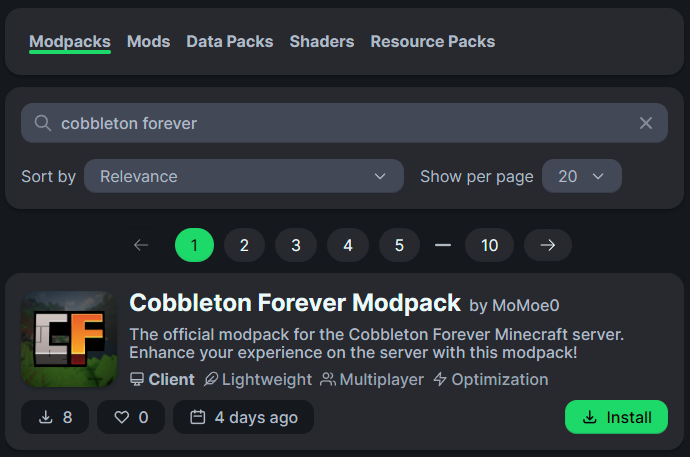
- Press the green install button.
- On the left sidebar, click the library button underneath the search icon and launch the modpack from your library.
Let us know if you run into any issues, we'll see you on Cobbleton!




