- Download the Modrinth App from here
- Open the app and click the search icon on the left.
- Type “Cobbleton Forever” into the search (make sure the modpacks tab is selected). It should look like this:
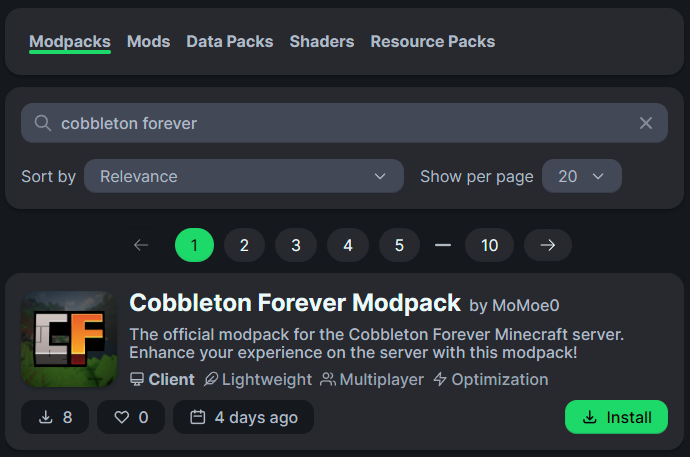
- Press the green install button.
- On the left sidebar, click the library button underneath the search icon and launch the modpack from your library.
In order to get the best experience, when you launch the modpack head over to Options → Profiles and load the Cobbleton Forever Defaults profile. This will ensure you have your keybinds all sorted.

